Fronts
When generating an application, you are able to choose between multiple fronts.
Angular
Angular (commonly referred to as “Angular 2+” or “Angular v2 and above”) is a TypeScript-based open-source web application framework.
Generate your application
Call the generator
jhipster --blueprints dotnetcore
and choose Angular
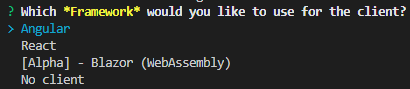
For further information: Using Angular with JHipster
React
React (also known as React.js or ReactJS) is an open-source, front end, JavaScript library for building user interfaces or UI components.
Generate your application
Call the generator
jhipster --blueprints dotnetcore
and choose React
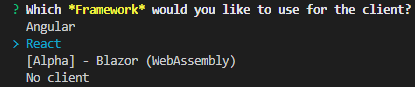
For further information: Using React with JHipster
Vue.js
Vue.js is a progressive, incrementally-adoptable JavaScript framework for building UI on the web.
Generate your application
Call the generator
jhipster --blueprints dotnetcore
and choose Vue
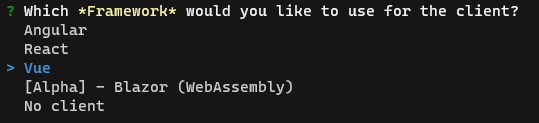
For further information: Using Vue with JHipster
Alpha - Xamarin
With a C#-shared codebase, developers can use Xamarin tools to write native Android, iOS, and Windows apps with native user interfaces and share code across multiple platforms, including Windows, macOS, and Linux.
Available features
Handle registration and connection.
Sidebar menu to navigate through pages.
Entities and users management.
Auto-generated entity models, services, views and viewmodels.
NuGet requirements
akavache >= 7.1.1
MvvmCross.Forms >= 7.1.1
System.ComponentModel.Annotations >= 5.0.0
System.Net.Http.Json >= 3.2.1
Xamarin.Forms >= 4.6.0
Xamarin.Essential >=1.5.3
Why Xamarin
Xamarin allows to take advantage of this blueprint. Indeed, it enables to generate a modern cross platform application with both front-end and back-end in C#.
Generate your application
Call the generator
jhipster --blueprints dotnetcore
and choose Xamarin
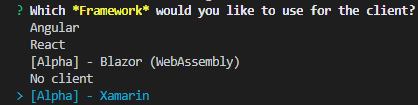
Structure
Any generated Xamarin application is structured as follows
client
├── Namespace.Client.Xamarin.Core - Your core application
│ ├── Models
│ │ ├── Entities - Generated models
│ ├── Services
│ │ ├── Entities - Generated services
│ ├── ViewModels
│ │ ├── Entities - Generated viewmodels
│ ├── Views
│ │ ├── Entities - Generated views
├── Namespace.Client.Xamarin.Android - Your Android application
│ ├── Resources
│ │ ├── drawable - Contains your images
│ │ ├── Layout - Contains your layouts
│ ├── Properties
├── Namespace.Client.Xamarin.iOS - Your iOS application
│ ├── Resources - Contains your images
│ ├── Properties
├── Namespace.Client.Xamarin.Shared - Shared code
│ ├── Constants - Contains shared constants
Limitations
For the moment, the Xamarin generation has certain limitations :
No Offline mode
No User managment
No validation on entity fields
No translation
No Tests
Only JWT security is implemented
Alpha - Blazor
Blazor is a free and open-source web framework that enables developers to create web apps using C# and HTML.
Why Blazor ?
Blazor can run your client-side C# code directly in the browser, using WebAssembly. Because it’s real .NET running on WebAssembly, you can re-use code and libraries from server-side parts of your application. (https://dotnet.microsoft.com/apps/aspnet/web-apps/blazor)
Prerequisites
Generate your application
Call the generator
jhipster --blueprints dotnetcore
and choose Blazor (WebAssembly)
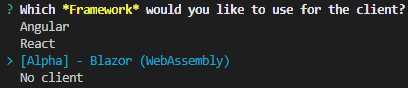
After that, your application is ready, and you can now use it with default user (admin admin or user user)
Start your application
Run the Backend
dotnet run --verbosity normal --project ./src/YourAppName/YourAppName.csproj
Run the Frontend
dotnet run --verbosity normal --project ./src/client/YourAppName.Client/YourAppName.Client.csproj
Start your application with Hot Reload
Run the Backend
dotnet watch --project ./src/YourAppName/YourAppName.csproj run --verbosity normal
Run the Frontend
dotnet watch --project ./src/client/YourAppName.Client/YourAppName.Client.csproj run --verbosity normal
Generate entities
Like the others front technologies you can generate entities for Blazor.
With CLI
jhipster entity <entity-name>
With JDL
jhipster import-jdl my_file.jdl
Tools
As the project used SASS, to install and consume SCSS third parties libraries like Bootstrap we use Microsoft Library Manager (aka libman) You can find libman configuration in the same directory than the client solution (./src/client/YourAppName.Client)
To minify CSS we use Excubo.WebCompiler (aka webcompiler)
These two tools are installed during JHipster client generation, and you can find the execution in Client.csproj (./src/client/YourAppName.Client/YourAppName.Client.csproj)
UI components
To speed up our development we use Blazored components like Blazored.Modal or Blazored.SessionStorage.
We also use Blazorise which has really interesting components.
UT
For unit test we use the awesome library bUnit.
You can find client unit test in ./test/YourAppName.Client.Test
Limitations
For the moment, the Blazor generation has certain limitations :
Only support DTO you can’t use application without DTO
No validation on entity fields (The validation is only on user management part)
No translation
Only JWT security is implemented